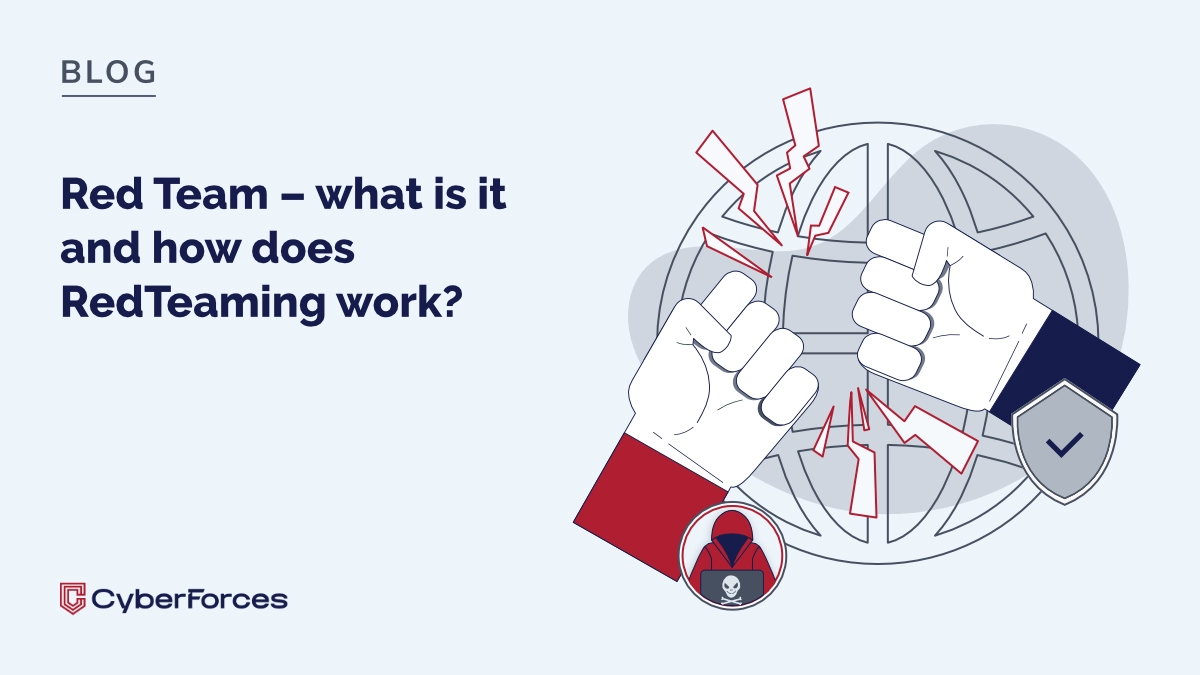Anyone using YouTube lately has probably seen the all-prevalent ads: if you purchase a private VPN service, you’ll be safe online: your traffic will be fully encrypted, your ISP will not track you, on top of that, you’ll get access to content otherwise blocked in your country. For a few bucks per month, this seems like a great idea, especially, if you’re out for watching some Netflix. But before we jump into the VPN bandwagon, it might be a good idea to take a look at how the technology works, so we can make an informed decision, whether it’s a good fit for what we’re trying to accomplish.
How VPN works
When you connect to the Internet, your devices reach some type of access point – whether a Wifi hotspot or a home router. From there, each time you visit a website, you utilize your Internet Service Provider’s (ISP’s) servers to get to where you need to be. Most often, you utilize a server called DNS, or Domain Name Service. This service basically works as a „translator” between the URL you typed in and the IP address of the server responsible for serving this domain. For example, when you type in “google.com”, you actually reach 172.217.20.206.
Now, if all connections go through this server, the ISP can collect a wealth of data on your browsing habits, which they can later resell to advertisers. Moreover, when you make a spelling mistake while typing in a website address, the ISP can inject a page which will show you a notification that the website is unavailable and serve you ads at the same time. This, of course, is only one example of a possibility of monetizing through traffic. The possibilities are endless.
When you utilize a VPN service, on the other hand, your Internet connection works a bit differently in the background, while your Internet browsing stays relatively the same. After connecting to a WiFi hotspot or a cable network connection, you’ll fire up a VPN Client, which is a piece of software that allows you to securely connect to a VPN server. Once the connection is established, all network traffic between your device and the VPN server is encrypted, thus becomes immediately illegible to your ISP. In fact, aside from the knowledge that you logged on to a VPN, the ISP cannot decipher any of your traffic. So far so good.
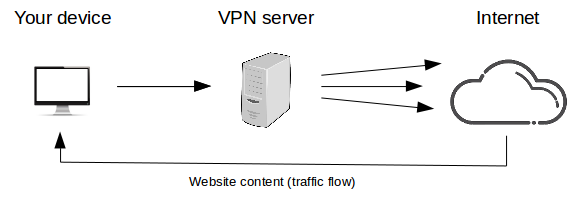
Simplified outline of traffic flow when viewing a website
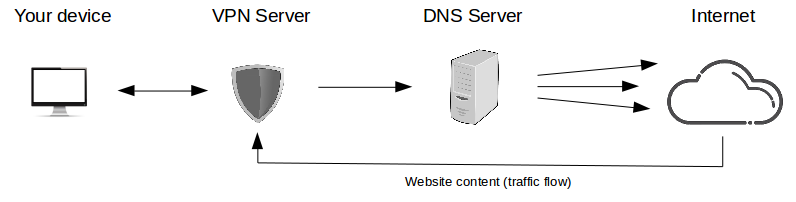
Simplified outline of traffic flow when viewing a website through a VPN connection
The other side of the coin
If your goal is to stay off the radar of ISP, a VPN service seems to be a good solution. However, the „tunneling” aspect of VPN technology can have numerous downsides as well.
First of all, it’s important to know that all of your traffic is channeled through one exit point. Therefore, where you gain privacy when it comes to being spied on by your ISPs, you enable the VPN provider to have the same access to your data, just on another end-point.
Second, in regard to the above, it’s a good idea to think about the VPN service as a „middleman” between you and the Internet. If the VPN provider does not have a good track record, has malicious intent or gets hacked, all of your traffic is subject to their discretion. As such, you should be really careful when accessing sensitive data over an unknown VPN connection.
Third, having access to a VPN server in a different country does not necessarily guarantee you the access to geo-blocked content. Since one server is shared between dozens, hundreds or even thousands of users at once, service providers such as Hulu or Netflix can easily spot and block access from these servers. Moreover, it’s in the interest of the content provider to block access to their websites from VPN servers, as utilizing a VPN to access content in another country is a basic circumvention of their service agreements.
VPN: Facts and myths
VPN is a very useful service. It can help you circumvent censorship and geoblocking, blocks your ISPs from spying on you, and, in certain situations, can help you avoid intrusive, geolocation-based advertisements. However, when it comes to staying completely off-the-radar, a VPN service can track you just as well as any ISP can. Moreover, claims that VPN makes your computers secure when accessing unsecured WiFi networks (networks without a password, such as municipal WiFi hotspots) are somewhat misleading.
After you connect to the Internet, by using any Internet access point (such as secured or unsecured WiFi) you establish a connection with a particular website you’re trying to visit through a web protocol. Most modern websites utilize the HTTPS protocol, especially on login pages. (Whether we’re using HTTP or HTTPS is easy to spot: first of all, you have „https://” in the URL when we’re on an HTTPS site, and secondly, your browser usually display a lock icon). HTTPS is an encrypted protocol and as such, whether you’re using HTTPS over an unsecured network or through VPN, it makes very little difference security-wise.
Quick Q&A
This all can seem a bit confusing, so here are some Frequently Asked Questions and answers, which really cut to the point:
Does a VPN block my ISP from seeing which websites I visit?
Yes. Since all traffic is encrypted from the moment you establish a VPN connection, your ISP can only see streams of seemingly random data.
Does using a VPN service guarantee my privacy online?
No. Firstly, the VPN provider has access to similar information as your ISP normally would, as all connections go through their servers. Secondly, there are numerous factors that contribute to improving privacy on the Internet, such as browsers, and operating systems, ways you connect to the Internet, cookie files, your behaviors online and much more.
Can a VPN help me access content not available in my country?
Generally, yes. If the VPN provider has a server located in your country of interest, you can most likely access the content you’re looking for, provided that the content provider has not blocked that particular server.
Does a VPN service make my computer more secure when using unsecured Wifi?
Not necessarily. As most websites utilize the encrypted HTTPS protocol (especially on login pages), whether you’re using the VPN or not makes very little difference. However, in cases of malicious WiFi networks set up by hackers for the sole purpose of data gathering (so-called „honeypot networks”), a VPN service can help you stay secure by encrypting our traffic.
Can a VPN make my internet connection faster?
No. The overall speed of our Internet connection is mostly based on the throughput of your local connection. As such, regardless of what the VPN service is advertising, the speed of your connection will be capped by the speed of your access point. It’s important to notice, however, that VPN servers tend to be shared by numerous users at once, ranging from dozens to hundreds or thousands of users at once. When a VPN server is overloaded it can greatly slow down your Internet browsing experience.
Can a VPN service help keep my computer virus-free?
Not really. There are many factors that contribute to a virus-free environment, such as defensive online behavior habits, software and operating system updates, as well as using antivirus software.
Pirated content: can a VPN service hide my identity from authorities?
Most likely not. Any legitimate VPN company operates as a business entity within some type of jurisdiction. As a legal entity, these companies are required to hand over data to authorities in certain situations – such as during requests made by a court order. Some VPN companies may be registered in a country with lax intellectual property laws, however, dealing with a business entity registered in a foreign country can be a gamble.
Choosing a VPN provider
If you’ve decided to go ahead with purchasing a VPN service for private use having read thus far, here are a few things to keep in mind while choosing the right provider.
First, make sure you trust the provider
Given that all of your traffic will be tunneled through one service, it’s important to be ensured that your browsing data will not be measured, stored, correlated, logged or accessed by any other party. As such, it’s a good idea to read the Terms of Service and Privacy Policy, as dreadful as this task may sound. Don’t fall for advertising pitches – unlike a contract (which is TOS in this case), these aren’t necessarily binding. Another good idea is to check up on what the current users are saying on Internet forums, and have a keen eye on any posts which may come from marketing departments of VPN companies.
Second, check the number of servers available, their connection speed, load average, and uptime
As VPN providers can have dozens or even thousands of users simultaneously connected, server speed and their availability might be severely impacted. Not all VPN providers are created equal, and checking up on the actual speed of the servers beforehand might save you a headache later on.
Last, but not least, check the actual locations of the VPN servers
Since VPN companies usually have dozens of servers, it’s a good idea to check up on where the server is located, to make sure that you’ll have access to the content you’re seeking. Moreover, the location of servers can have a big impact on data privacy, as some certain countries (especially those in Europe at the moment) have better government-mandated data protection laws.
In sum
VPN technology has been around for quite some time. In the business world, it has been used extensively, enabling those working from home or in travel to securely connect to their office environments. Most recently, the technology has made some appearances as a consumer-oriented product. In the post-Snowden and data-mining business era, a VPN service can greatly improve your privacy, provided that it’s benefits are aligned with your goals.